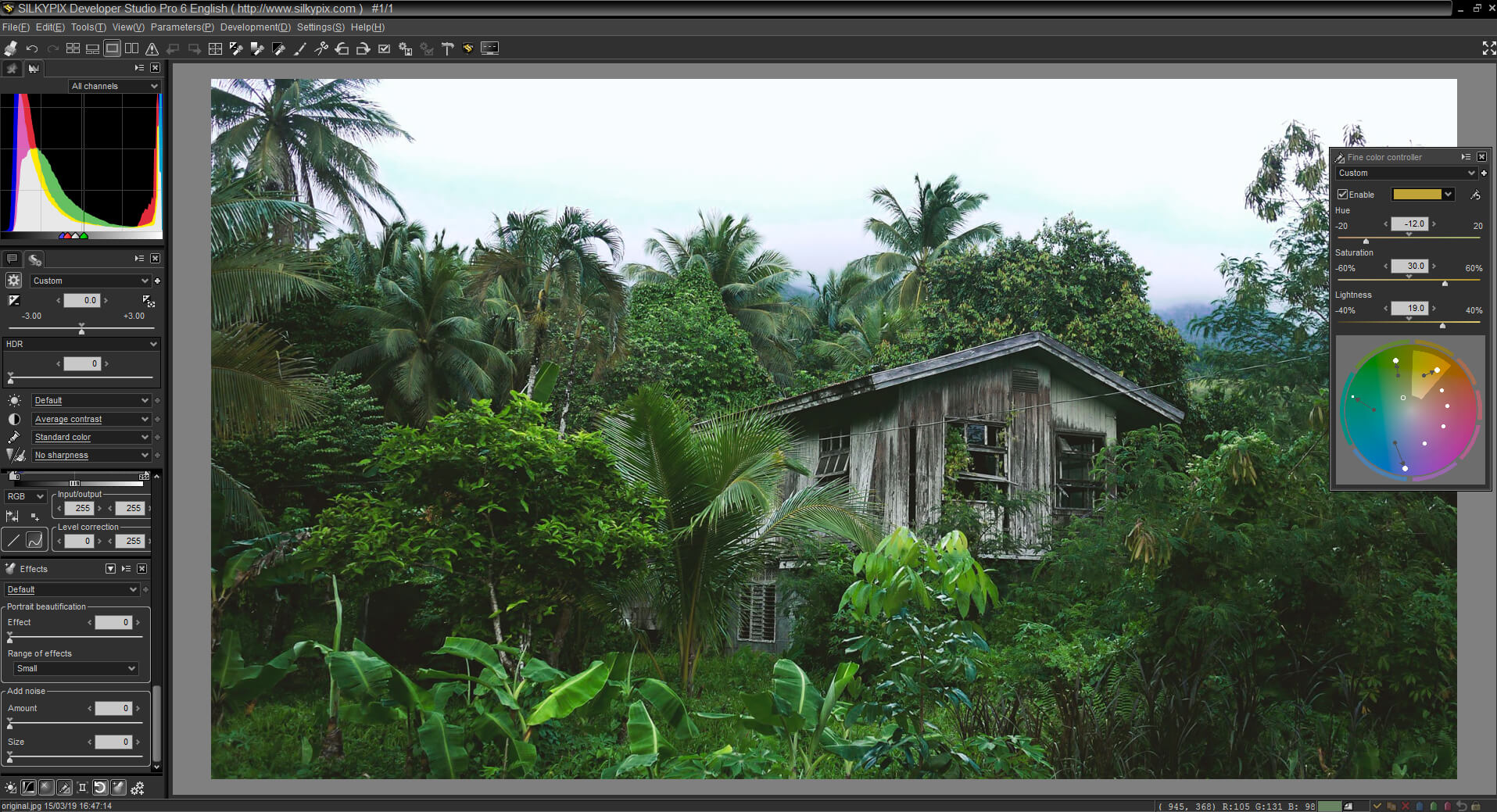Page 5 of 6
4. Within the Color Circle, drag the dot indicators to adjust the hue of the photo.
As each indicator is moved, the color hue within the photo changes. Do this for each of the color hues that you want to adjust. Details and richer colors will emerge as you do this.