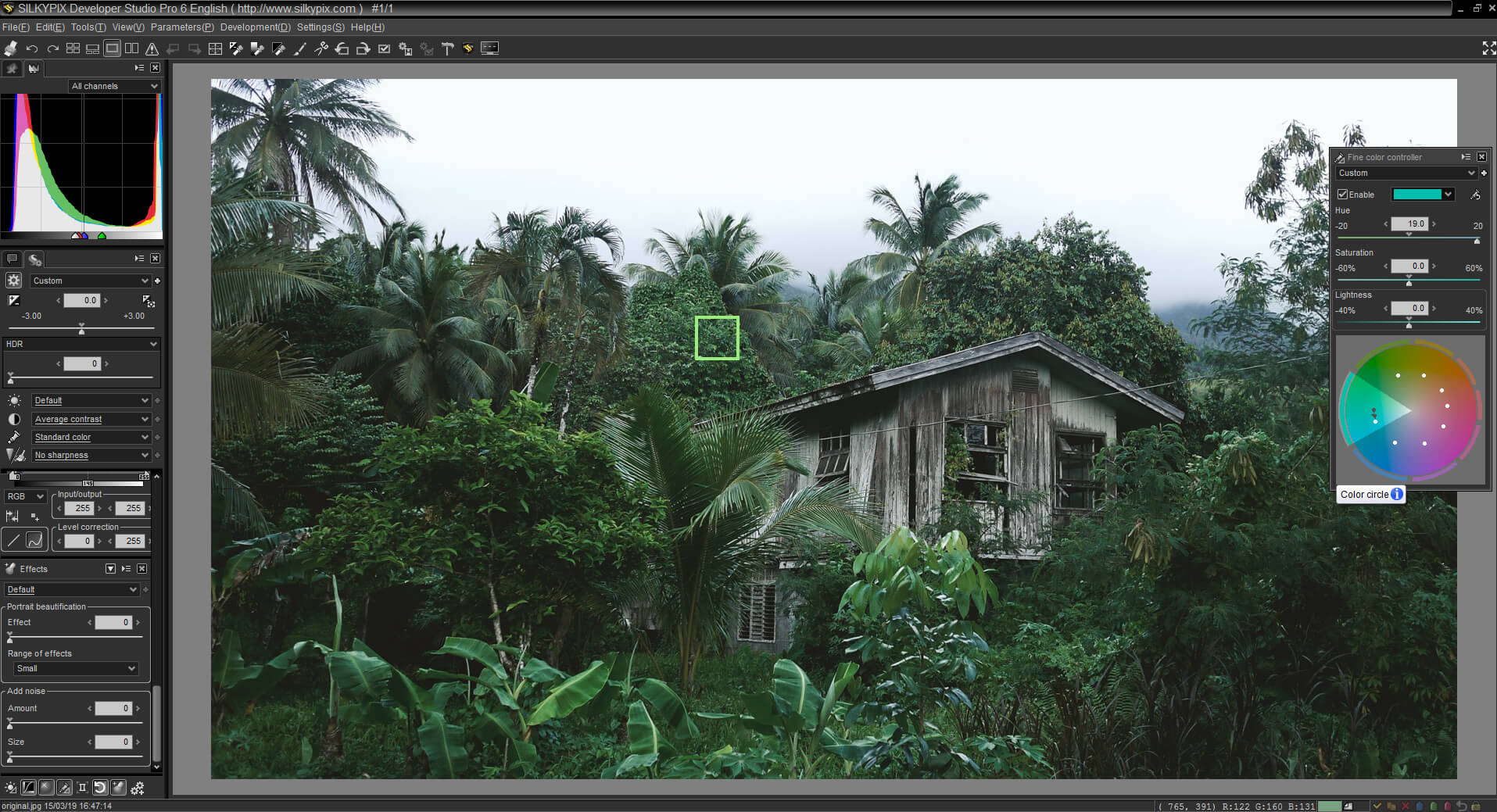Page 4 of 6
3.Select the Enable checkbox, then click in the area of the photo to locate an average shade of green.
Within the Fine Color Controller Color Circle, a dot appears. This dot matches the exact point of the hue you selected within the photo.
Note also that a dot indicator is already present in the Color Circle. That represents the average value of the hue. The Color Circle is a chroma chart of average color differences based on the CIE 1976 UCS Chroma Diagram.