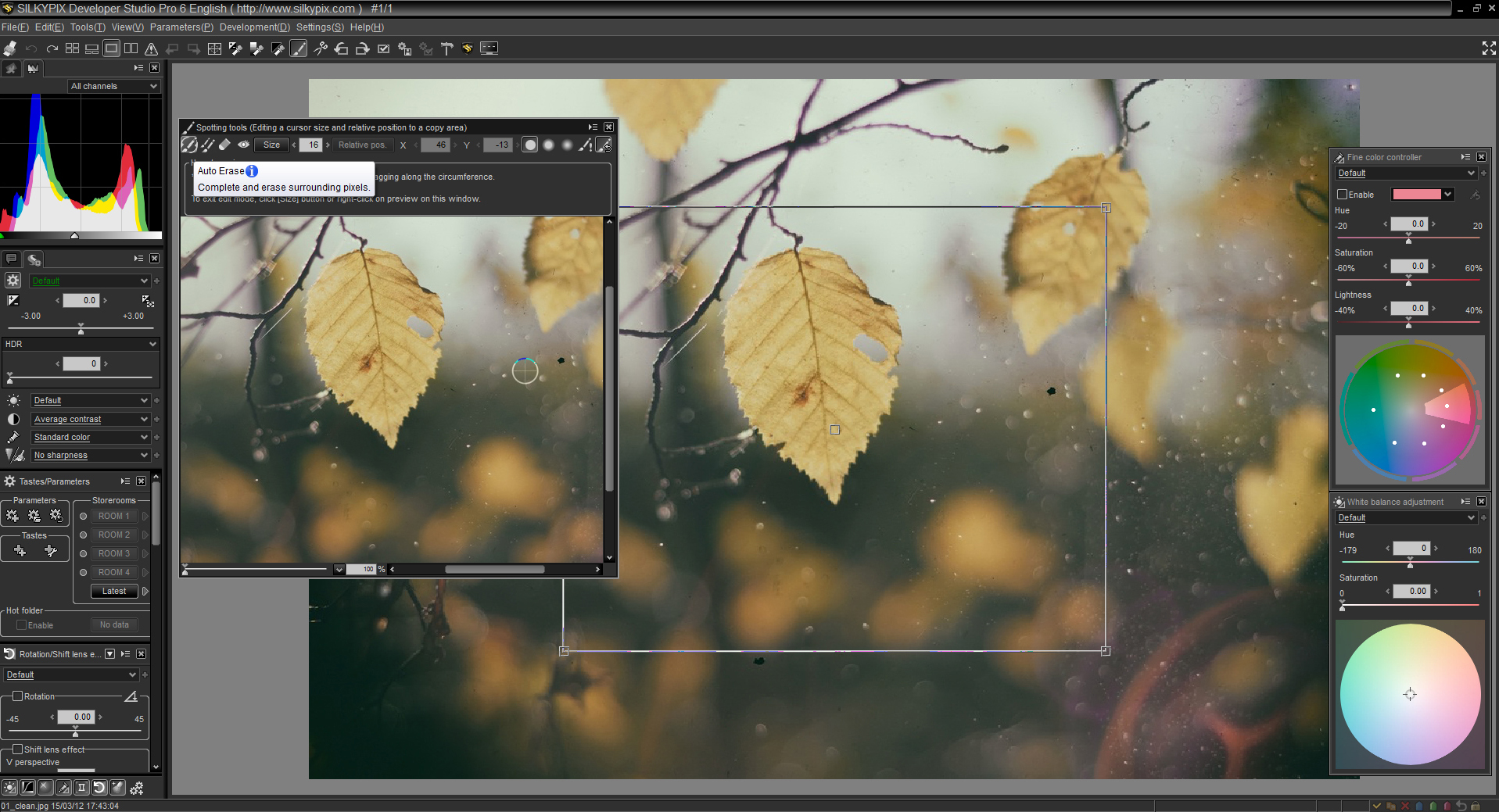Page 5 of 9
4. From the Spotting Tools dialog, click Auto Erase.
This starts a process for erasing by copying one area over another. Auto Erase is one of several tools in the Spotting Tools group Operation Modes. Others include Copy, Eraser and Red Eye Correction (only in Pro6). Using the Tool Effects options, Auto Erase can apply greater strength within the center of the selected area.