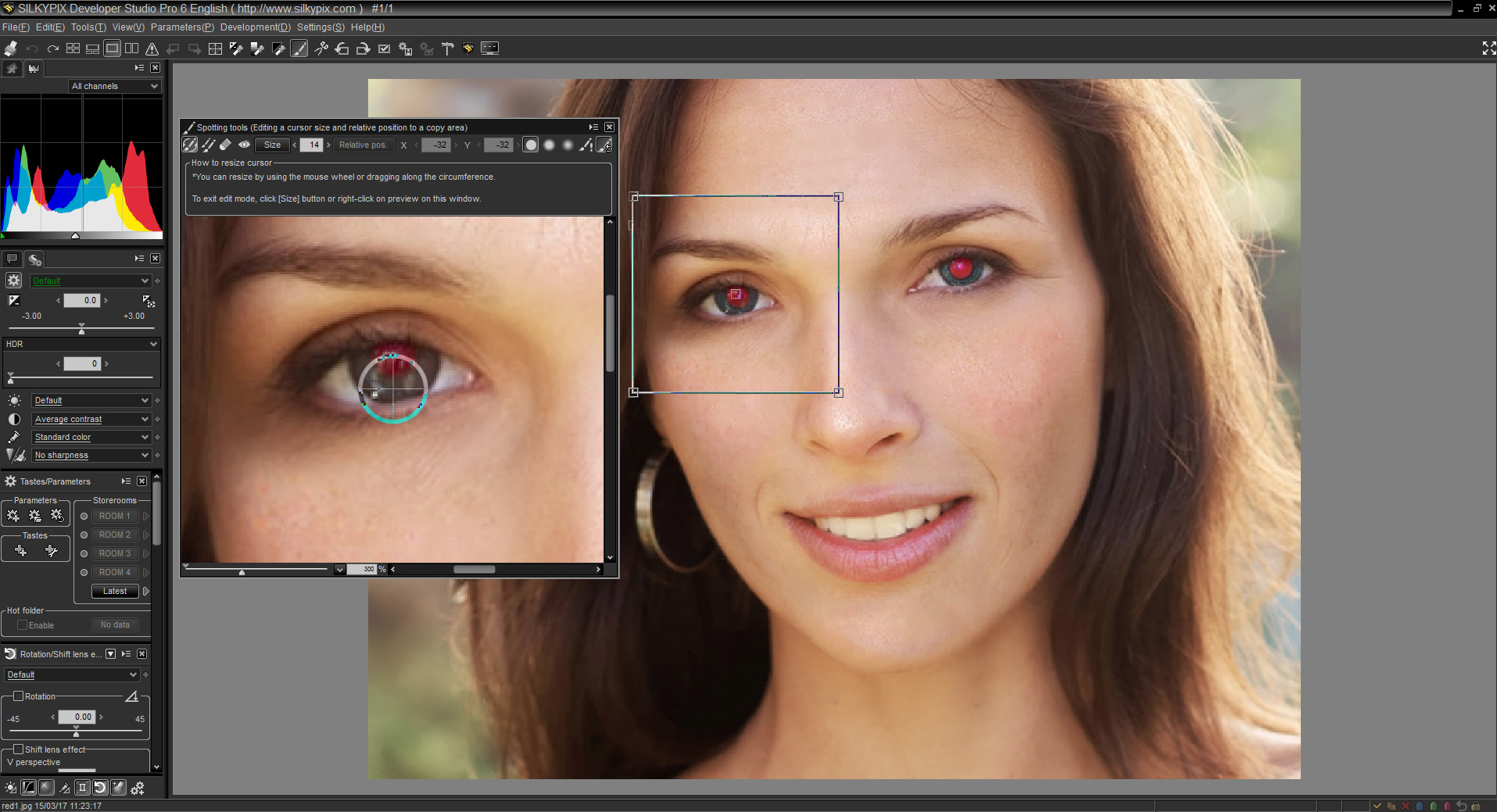Page 4 of 6
3.Resize the Red Eye Correction Brush to the correct size for your work. Drag the corners or edges of the Navigation Display to adjust the size and zoom of the area of the eye.
You can change this numerically by changing the numeric value of the brush size with the brush Size button, or interactively within the window.
The Navigation Display is the rectangular object that appears over the photo itself. You can freely move it anywhere in the photo and also adjust its size interactively. The smaller the area, the closer the preview appears in the preview window.