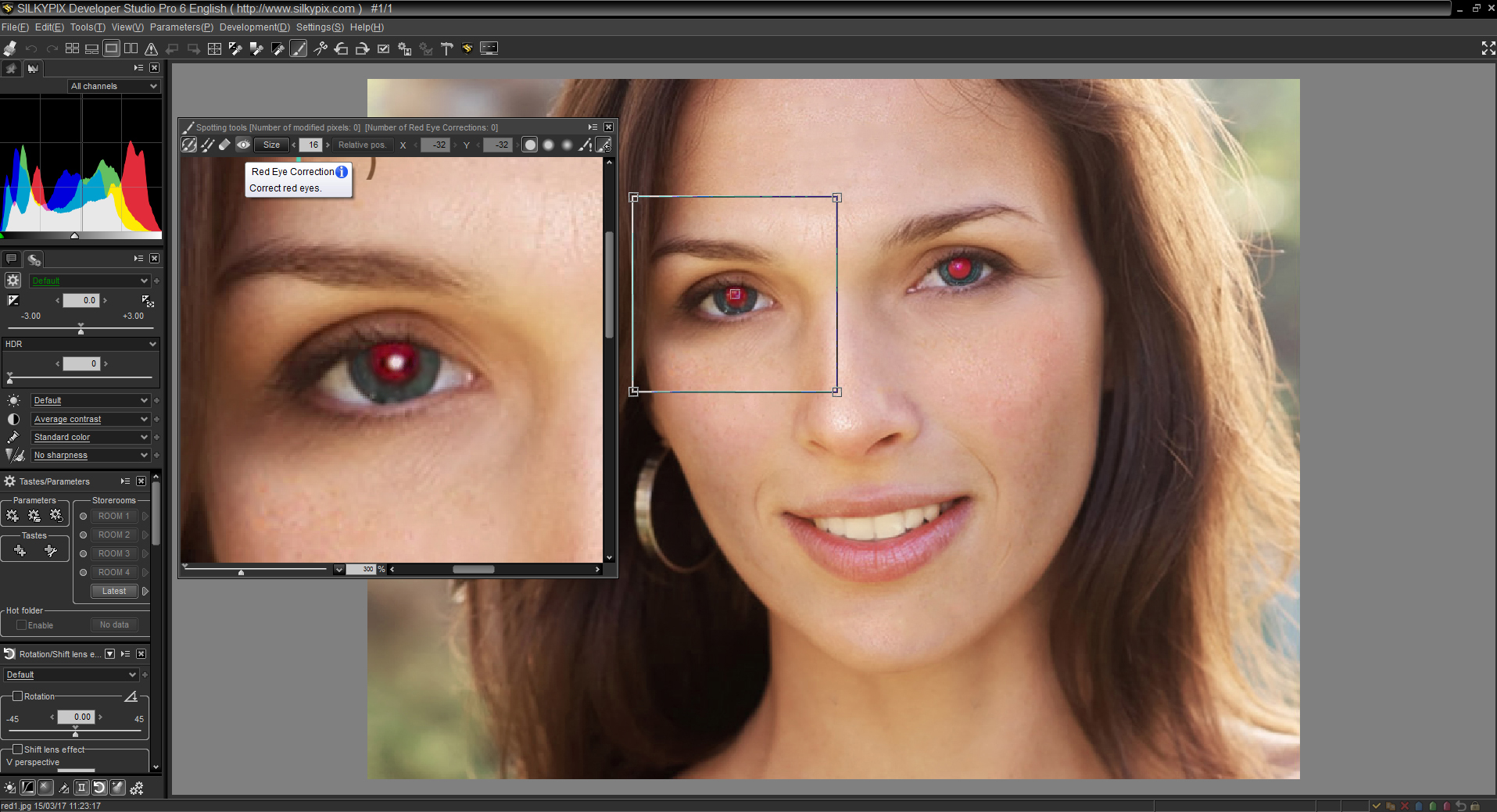Page 3 of 6
2. Go to the Toolbar and select Spotting Tools...
The Spotting Tools preview window appears. If you are using SILKYPIX Developer Studio Pro6 or later, locate the eye icon. This is a specialty brush that specifically corrects red eye problems.